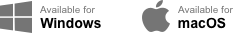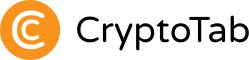
Earn Bitcoins while using your browser
Invite your active friends who will invite their friends - and start making real money! Earn more than 1 BTC!
Web application
Earn Bitcoins while using your browser through web version
Try the CryptoTab web application to get an idea about the mining features that come with the CryptoTab browser.
CryptoTab Browser
Earn up to 8X more Bitcoins with CryptoTab browser
Try the new CryptoTab browser featuring a built-in mining algorithm and achieve up to eight times faster speed compared to Google Chrome.
 en
en de
de
 fr
fr
 es
es
 it
it
 ru
ru
 pt
pt
 tr
tr
 hi
hi